Quisila Cook
You change an item from "requested" to "In Progress" and start working on it, and finally change its state to "Cooked" when you finish cooking.1. Getting Started
What you need
- Android 5 (or higher) phone with reliable WiFi internet connection.
- Keep your Google account signed-in on the device while using the app
- A Cook account. Ask your manager to create a Cook account for you; you need to provide your Gmail account which should be signed-in on your phone while using the app
3. Order fulfillment
Order item statuses
- Requested: This is an item you haven't done anything yet.
- In progress: It indicates you're working on it.
- Cooked: After you finish cooking an item, mark it as "cooked" to notify the orderFulfillment
- Received: Once the Packer receives an item cooked by you, it will be moved to the received list.
Steps
- Tap the item you want to work on it and a confirmation dialog will pop up. Tap "Yes" to continue (or "No" if this is a mistake). The item will be in "In progress" state.
- After you finish cooking an item, tap it and confirmation dialog will appear, tap "Yes" to confirm (or "No" if this is a mistake). The item will be in "cooked" state
- After Packer receive the item, it'll be moved to the received list
- Cook urgent items first: Urgent items, if any, are listed on top and shake periodically to stand out and you should cook them first.
Example item (Ed, #82 Takeout)no onion/less salt[2 dinner3] 2 Chicken chow mein
- (Ed, #82 Takeout): Ed: Packer's name; "#82" is the internally generated order # for order identification; it has nothing to do with your restaurant's ordering system; "Takeout" means the item needs to be placed in a takeout container
- "no onion/less salt": These are optional order note and item note; if both exist, "/" is used as the separator.
- "[2 dinner3]": This item is part of "Dinner for 3" and the quantity is 2; "dinner3" is the short name for "Dinner for three".
- "2 Chicken Chow mein": 2 orders of Chicken chow mein.
Received items
An item will be moved from the main page to the received item page which is accessible by tapping the three dot "..." menu.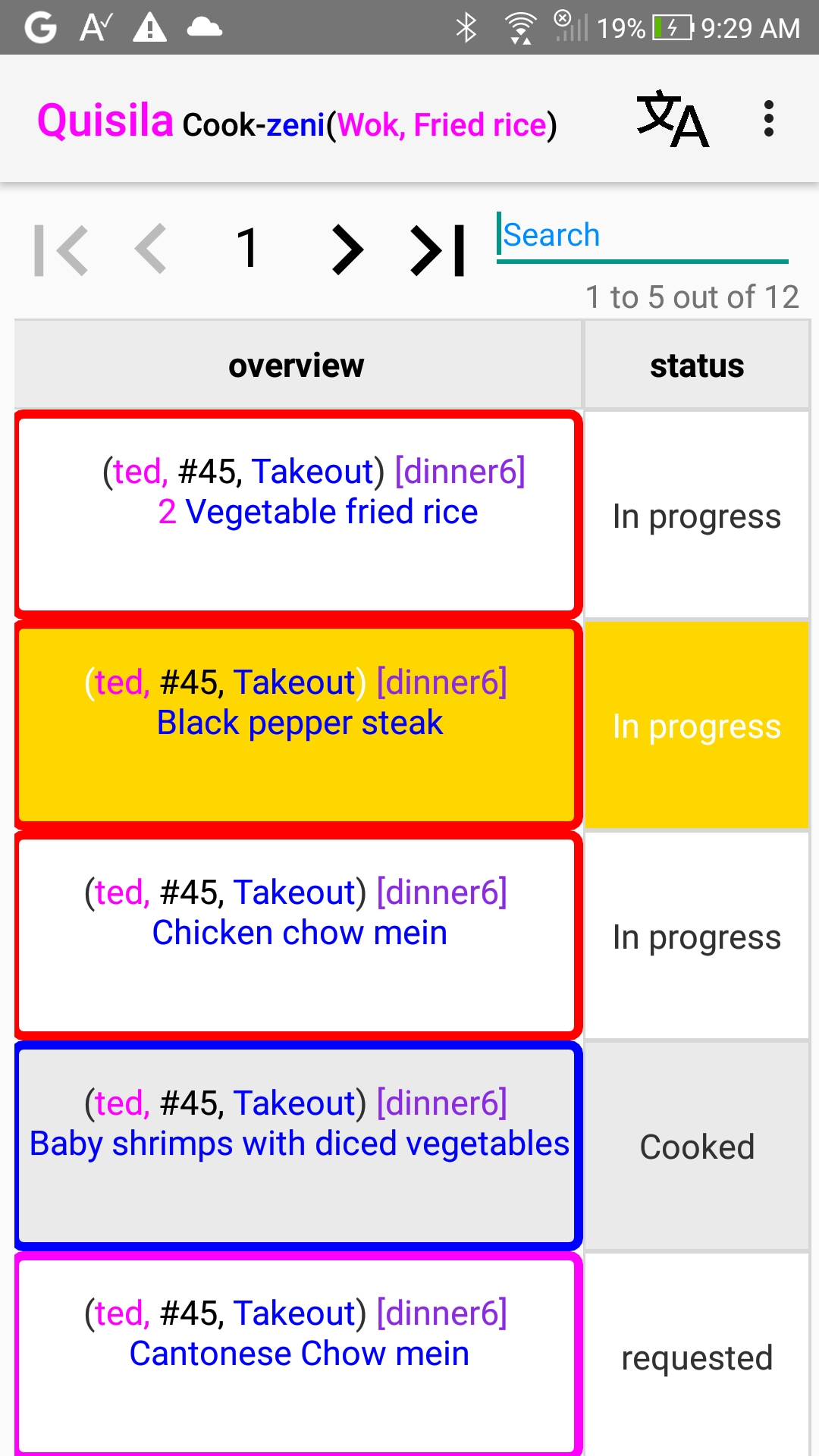
Cook's Main page is bilingual
Quisila supports English and a second language (we call it Language2), any language such as Chinese. It can displays key information in Language2. Tap the language icon at the page top left corner to switch between English and Language2
